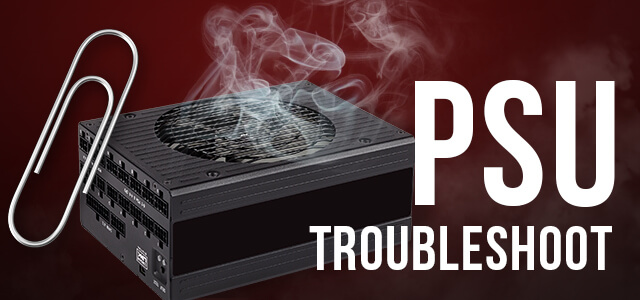If your PC won’t boot, there’s a good chance that the power supply may be the source of the issue. In previous videos, we’ve outlined a few signs that your power supply may be failing, but in this one, we’ll go over some basic troubleshooting to isolate and hopefully solve the problem.
First, we’ll need to confirm that this is not a local electrical issue.
- Test whether the problem is related to your wall socket or a blown fuse buy plugging the PC into a known working outlet
- Confirm that the power cable is not the issue by swapping for a known working cable
- Check all power cable connections for tightness
- Check the power switch on the rear of the PSU to confirm it’s in the | position
- Check the PSU for external wear or damage potentially caused by overheating
If you’ve completed these steps and your PC will still not boot, you can perform what’s called a Jumper Test to evaluate the functionality of the PSU itself.
- Completely disconnect your power supply from the motherboard and your power cable. For modular power supplies leave the 20-pin connector attached. You’ll need it in a sec.
- Bend a metal paperclip into a U-Shape
- With the Power Supply switch in the O position and unplugged, insert one end of the paperclip into the green pin and the other into a black pin.
- Plug in the PSU and flip the power switch. If your PSU fan spins, that means it’s getting power and has not failed completely. This could still mean a partial failure is causing your issues, but it could also mean the problem is elsewhere. If the fan does not spin, it’s time to replace that power supply.
That’s it! Check out the Velocity Micro blog for more PC troubleshooting tips and tricks to help get you back up and running.
Charlie has been a member of Velocity Micro’s team since 2018. He has a love for both graphic design and PC gaming.